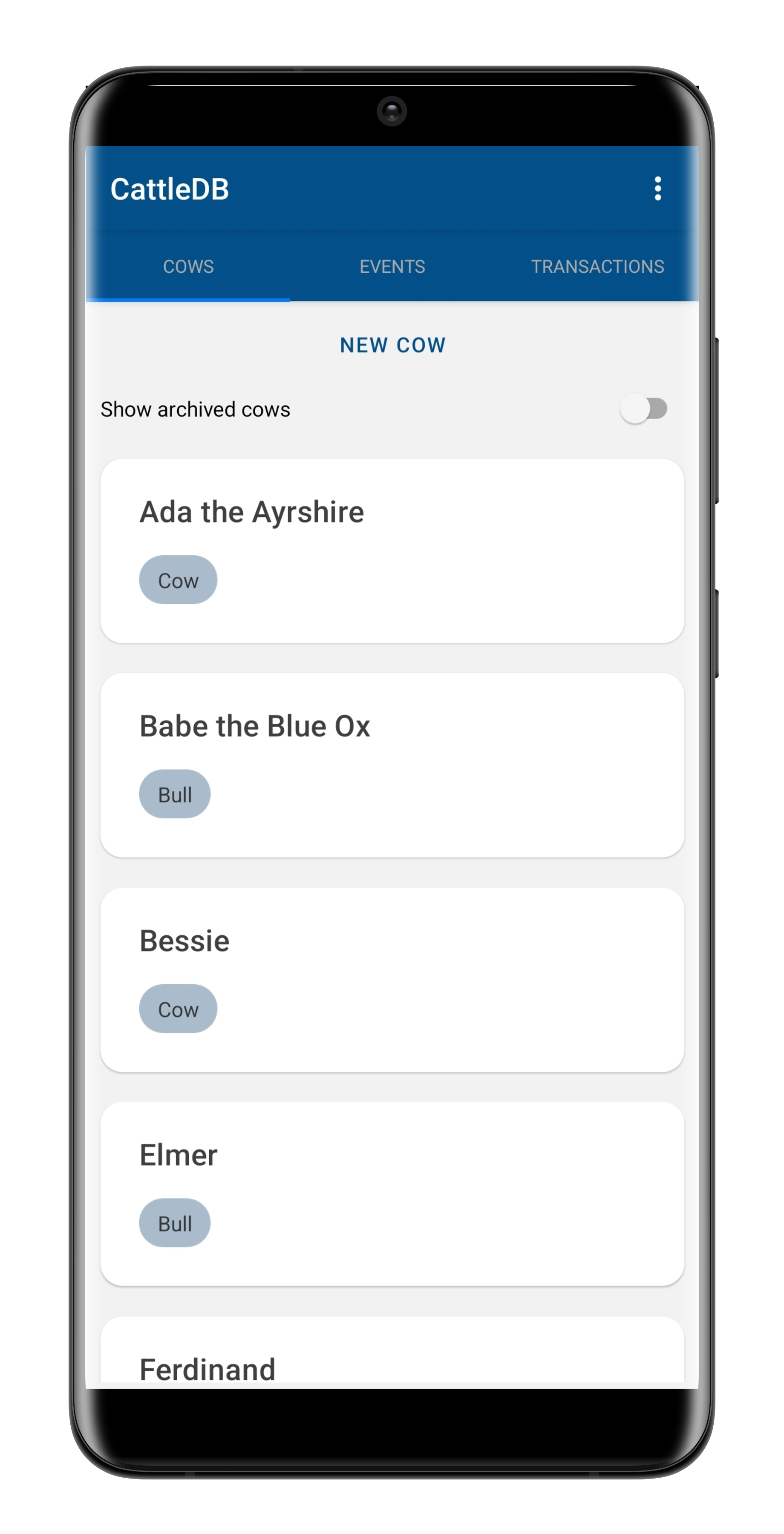CattleDB - Herd Management for the 21st Century
No more sprawling spreadsheets. No more scattered piles of paper. Just quick, simple, and intuitive recordkeeping.
Host Software
Windows Download Linux DownloadClient App
Android Download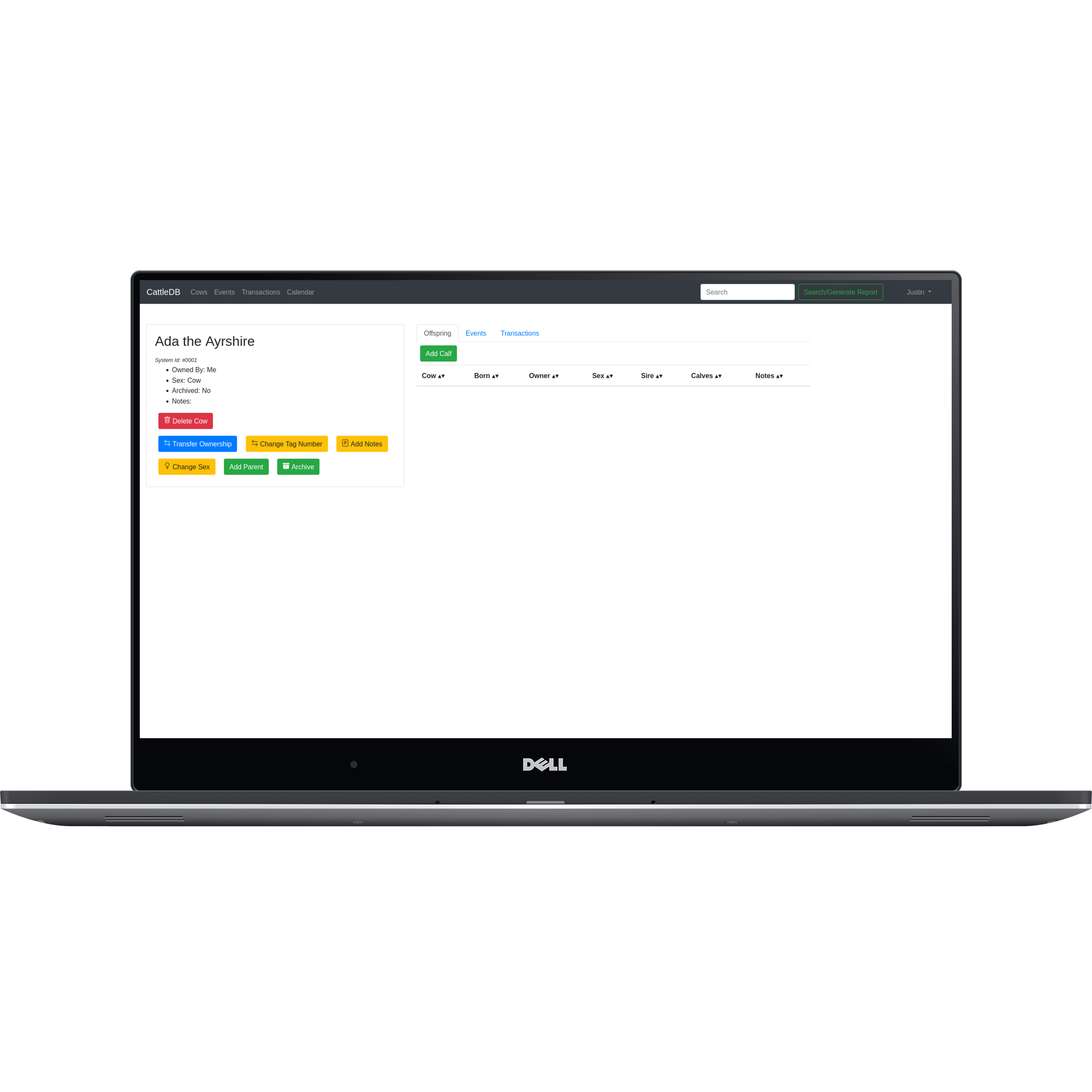
How does it work?
You install CattleDB on a "host computer", which stores and saves your records right there on
your computer. Then, when you connect from your Android phone or other device, CattleDB uses
your internet connection to "ask" the host computer for the records.